





牧运通省版app,是一款聚焦动物卫生监管领域的综合服务平台,目前已在山西、浙江、海南、甘肃、青海等多个省份落地应用,为畜牧行业全链条参与者提供精准化、便捷化的线上服务。
无论是规模化养殖场的规范化管理,还是散户的零散养殖需求;无论是奔波在路上的运输车主,还是肩负监管职责的工作人员,都能在这个平台上找到适配的功能。对于养殖场和散户而言,从日常的养殖档案更新、动物免疫记录上传,到需要办理的检疫申报,无需再受时间和空间的限制,打开手机就能轻松操作,省去了往返线下部门的奔波之苦。运输车主通过平台可快速完成车辆备案、运输路线规划,还能实时查询检疫证明状态,让运输环节更顺畅。而监管人员借助平台,能高效处理各类业务审批,实时掌握辖区内动物养殖、运输、检疫等动态信息,让监管更精准。
在政策获取方面,平台会根据不同省份的畜牧产业特点,及时推送当地最新的养殖补贴、疫病防控、行业规范等政策资讯。用户无需再四处打听或查阅繁杂的文件,打开app就能第一时间知晓,便于根据政策调整生产经营计划,真正实现了业务办理“零跑腿”、政策获取“不滞后”,全方位助力畜牧行业高效运转。
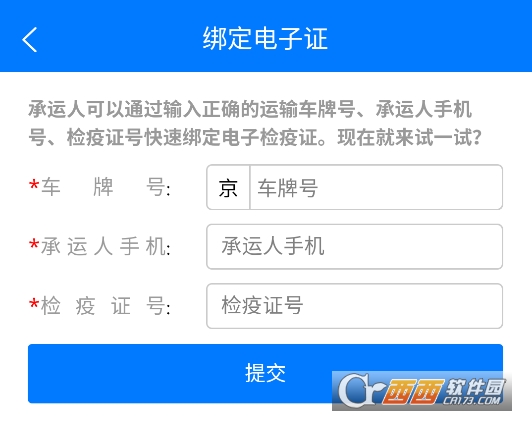
在西西软件园下载并且安装这个软件,打开软件,点击同意隐私协议

在这里,最下面有个注册账户,在之前,要先选择列表入口,如图所示,目前只支持以下地方

选择好了以后,选择注册密码,就能够进入到注册的页面了,可以选择注册的类型

在数字化时代,各行各业都在积极寻求创新与变革,畜牧行业也不例外。牧运通省版app应运而生,为畜牧行业的管理与发展带来了新的契机。这款由地方相关部门主导开发的应用程序,紧密结合当地畜牧养殖、运输、检疫等业务需求,致力于打造一个高效、便捷、智能的畜牧行业管理平台。
检疫申报与出证:养殖户或企业可通过app在线提交动物检疫申报,详细填写动物种类、数量、免疫情况等信息,并上传相关证明材料。官方兽医在收到申报后,能及时进行线上审核。审核通过后,在完成现场检疫,即可通过app直接出具电子版动物检疫合格证明。这一功能大大简化了传统的检疫申报流程,告别了繁琐的纸质材料填写与提交,同时实现了检疫出证的即时性与电子化。以宁夏灵武市为例,通过“牧运通(宁夏)”智慧监管平台,养殖主体在线申报、官方兽医移动端审核、电子检疫证明即时生成,使动物卫生监督检疫效率提升40%以上。
运输监管:对于畜禽运输环节,牧运通省版app提供了全面的监管功能。运输车辆和承运人需要在app上进行备案登记,录入车辆信息、运输资质等资料。在运输过程中,app可实时追踪车辆位置,确保运输路线与检疫证明上载明的路线一致。并且,系统会对运输过程中的异常情况,如车辆长时间停留、偏离路线等进行智能预警提示,有效降低了疫病传播风险。
养殖档案管理:帮助养殖户建立完善的电子养殖档案,记录畜禽的品种、来源、繁殖、免疫、用药等详细信息。这些信息不仅方便养殖户自身对养殖过程进行科学管理,而且在检疫申报、产品销售等环节,能够为相关部门和购买方提供准确的畜禽背景资料,实现畜禽从出生到销售的全程可追溯。
屠宰管理:屠宰场可通过app接收来自养殖场的动物检疫证明信息,对进场畜禽进行查验登记。官方兽医在屠宰检疫环节,借助app完成屠宰检疫申报受理、同步检疫操作,并出具动物产品检疫证明。同时,屠宰场兽医卫生检验员利用app出具肉品品质检验合格证,确保只有检疫检验合格的畜禽产品才能进入市场流通。

数字化全流程管理:将畜牧行业从养殖、运输、检疫到屠宰的各个环节进行数字化整合,打破了以往各环节信息孤立的局面,实现了数据的实时流通与共享。通过一个app,就能完成多个业务流程的操作与监管,大大提高了行业管理效率。
便捷性与高效性:养殖户、运输户等相关人员无需再往返于各个部门或机构,在手机上即可随时随地完成申报、备案等工作。官方兽医、监管人员也能利用移动端快速处理业务,减少了中间环节,真正做到“数据多跑路,群众少跑腿”。例如,内蒙古敖汉旗新惠物流园区检疫报检点开出内蒙古自治区第一张使用“牧运通”系统出具的动物检疫合格证明时,货主通过手机申报,15分钟即可拿到检疫证。
数据安全与精准追溯:采用先进的数据加密技术,保障用户信息和业务数据的安全。同时,通过完善的追溯体系,消费者只需扫描产品检疫二维码,就能获取畜禽产品从养殖场到屠宰场的所有关键信息,实现“一码溯源”,让消费者吃得放心。
许多养殖户反馈,牧运通省版app让他们的养殖管理更加科学、便捷。以往办理检疫申报手续,需要准备大量纸质材料,跑多个部门,耗费大量时间和精力。现在,在app上几分钟就能完成申报,等待官方兽医审核的过程中还能继续处理养殖事务,极大地提高了办事效率。运输户们也表示,app的运输监管功能虽然看似增加了一些备案登记的步骤,但从长远来看,规范了运输市场,降低了运输风险,而且在运输过程中能实时了解自己的位置是否合规,心里更有底。对于官方兽医和监管部门工作人员而言,app使检疫和监管工作更加规范、高效,通过数据的实时分析,能及时发现潜在问题,采取针对性措施,有效保障了畜牧行业的健康发展。
中文名:牧运通-省版
包名:com.zowiesoft.xcmyt
MD5值:a686f48305d1a08fcbed3aa5654cd902
备案号:鄂ICP备14012803号-32A
开发者其他应用

贵州动监app官方下载最新版12.4M1人在玩贵州动监app官方下载最新版是贵州省动物卫生监督所推出的一站式卫生监督管理系统,工作人员可以使用这款软件查看养殖档案信息,查看消毒录入情况和兽药使用情况,对生猪运送车辆
下载
京明管家商家版(京东到家商家)55.5M375人在玩京明管家商家版下载,京明管家app是京东到家为入驻商户提供的一款手机订单管理工具,通过这款应用入驻了京东到家的商家可以通过手机完成接收、处理查询、审核订单等操作。
下载
京东到家商家版app55.5M34人在玩京东到家商家版app是一款专门为入驻京东到家的商户开发的移动应用,商家可以使用这款软件轻松地处理订单,同时还涵盖了数据汇总、对账统计、会员管理等诸多功能,
下载
美团经营宝app官方最新版73.4M0人在玩美团经营宝app官方最新版是一款专为店铺商家打造的运营维护管理工具,用户只需注册登录账号 ,就能通过自助开店服务注册各种类型的线上店铺,涵盖美食餐饮,饮品
下载
店务通安卓手机版23.6M0人在玩店务通安卓版是一款专为企业移动化运营管理打造的实用APP,支持在手机和专业手持设备上使用,核心价值是打通企业运营各环节的信息壁垒。通过与主流ERP系统深度结
下载
luckin合作伙伴app官方客户端96.2M0人在玩luckin合作伙伴app官方客户端是一款专为意向加盟的用户与门店打造的线上管理工具,经营管理全面支持,一键掌上订货收货,盘点调拨,退单报修,还支持员工管理,门
下载
船讯通app手机客户端54.4M0人在玩船讯通app手机客户端是一款专为船员,船企以及港口/电厂企业打造的一站式运输发展管理中心,不仅提供船舶导航,实时查看航线动态,还能一键填报过闸申报的船舶信
下载
排班日历2026最新免费版68.5M0人在玩排班日历免费版是一款精准适配倒班、值班工作人群需求的考勤备忘录软件,核心目标是帮这类用户彻底摆脱排班管理的困扰。不管是复杂的轮班周期计算,还是每天手动
下载
粤政易(广东省政务办公平台)489.2M1675人在玩粤政易是一款为广东省的政务人员打造的助手app,这款粤政易可以为用户朋友们提供非常不错的办公平台,用户朋友们可以通过它提升办公效率,同时它还是用户了解最新
下载
辽宁企业登记实名验证app下载官方最新版本18.4M64834人在玩辽宁企业登记实名验证app最新版是一款专门为辽宁省中小企业打造的实名登记验证服务软件,企业可以使用这款软件轻松的查看相关的政策信息,同时还可以在线完成身份验证,
下载
支持( 0 ) 盖楼(回复)
支持( 0 ) 盖楼(回复)