
ASP.NET Core Runtime 依靠 .NET Core Runtime,微软已经为你打包好了.Net Core Runtime和ASP.Net Core Runtime,可以不用先装.Net Core Runtime再装ASP.Net Core Runtime,直接下载就可以使用了。
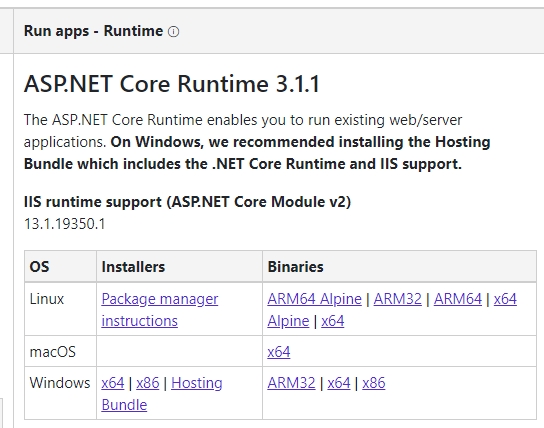
如使用便携式发布的,那发布的程序中不会包含.Net Core运行时,在部署到服务器的时候就需要安装对应的.Net Core运行时。可直接按照官方的文档,使用包管理器来安装。
如果你的是ASP.Net Core应用程序,你会发现使用上述方式安装了.net core运行时之后,你的程序还是无法正常运行。会出现大概类似下面这样的错误:
Error:
An assembly specified in the application dependencies manifest (ZKEACMS.WebHost.deps.json) was not found:
package: 'Microsoft.ApplicationInsights.AspNetCore', version: '2.1.1'
path: 'lib/netstandard1.6/Microsoft.ApplicationInsights.AspNetCore.dll'
This assembly was expected to be in the local runtime store as the application was published using the following target manifest files:
aspnetcore-store-2.0.0-linux-x64.xml;aspnetcore-store-2.0.0-osx-x64.xml;aspnetcore-store-2.0.0-win7-x64.xml;aspnetcore-store-2.0.0-win7-x86.xml
这是因为只安装了.Net Core运行时,而没有安装ASP.NET Core运行时。
当然,你也可以在发布的时候带上它:
<PropertyGroup>
<PublishWithAspNetCoreTargetManifest>false</PublishWithAspNetCoreTargetManifest>
</PropertyGroup>
或者直接在运行时里面补上它就可以了。下载它,然后解压到dotnet的安装目录
首先我们构建基础镜像SDK来构建应用程序,我们指定/app作为我们构建的工作目录。然后将文件从本地文件系统复制到镜像中,我们将只复制csproj文件并运行restore,然后复制其他剩余文件并运行dotnet publish来构建我们的应用程序并发布。
该文件的运行时部分使用不同的docker基础映像也就是使用aspnetcore-runtime映像,它复制构建中的所有文件,然后定义应用程序入口点。我们发现在整个构建镜像过程的不同阶段都是可交互的,因为如上我们第一阶段获取构建程序镜像也就是别名为build,在第二阶段获取运行程序镜像也就是runtime,我们引用了build。
厂商名称:微软
开发者其他应用微软

七猫免费阅读小说最新版41.6M234049人在玩七猫免费阅读小说下载安装app,七猫免费阅读小说app不一样的小说阅读神器,这里有着海量丰富小说应用资源,你想看的小说通过强大搜索引擎一键搜索即可,主要的是阅读小说还能够获取红包现金奖励哦。
下载
奇热漫画app安卓版25.5M13451人在玩奇热漫画是一款非常不错的漫画阅读软件,具有很多强大的阅读功能,奇热漫画app实时为你更新全网最新最热的动漫资源。平台拥有海量精彩漫画,官方正版漫画
下载
奇热小说app24.8M234499人在玩安卓奇热小说app是专为众多爱看小说的人士提供的手机看小说的软件,省流量极速免费看小说,海量热门小说任你看,喜欢小说的小伙伴不要错过,赶快下载奇热小说网手机版客户端体验吧
下载
2022快看漫画App最新版69.0M51448人在玩2022快看漫画,相信许多玩微博的小伙伴们都已经知道这款APP了。吵架归吵架,至于这款快看漫画App到底做得怎么样,只有试过才知道!
下载
豆瓣阅读客户端app70.2M9579人在玩豆瓣阅读app是一款为豆瓣的用户们量身定做的APP,在豆瓣阅读这里你可以看到更加符合豆瓣用户喜好的各类文字作品,而且目前书籍依然在持续增长中。
下载
追书神器官方版70.1M19679人在玩追书神器2022最新版是一款超级强力的小说导读助手,目前几大热门的小说连载网站均有关联,你可以通过它方便地寻找自己喜欢的书籍。
下载
腾讯动漫71.9M13609人在玩腾讯动漫寒假档,许多大人们认为动漫就是小孩子看的东西,但是大概从80后开始,动漫就成为了许多人生活中的一部分,如果你喜欢看动漫,可以来腾讯动漫吧,这里有最新动漫更新视频
下载
书旗小说免费版本32.7M22553人在玩书旗小说免费版下载安装,书旗小说免费版本是一款以书旗网海量小说为基础的在线/离线阅读器,集合在线阅读、本地阅读、书包下载、自动书签、智能搜索、阅读设置等多项人性化功能。
下载
搜狗阅读器app19.5M6809人在玩搜狗阅读是搜狗公司依托于搜狗搜索的丰富资源,为安卓用户打造的移动阅读应用产品。搜狗阅读海量图书即搜即看,新闻大事掌握在手,更有离线缓存、精品推荐、更新提醒等功能,让您随时随地享受阅读的快乐。
下载
起点读书app新版本202237.2M11875人在玩起点读书app新版本,又名起点看书,是起点中文网推出的一款阅读软件。它支持本地阅读并提供起点在线书库,具备多种格式的解析阅读功能
下载