
在写应用程序的时候,我们经常会用到读取windows系统的一些特殊的目录。比如 桌面 快速启动栏的路径等等。
下面介绍两个API函数 SHGetSpecialFolderLocation SHGetPathFromIDList
我们先看代码:
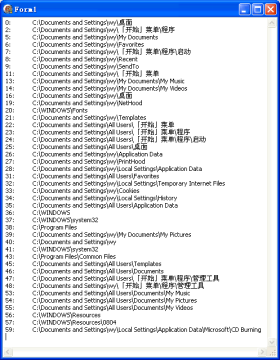
这个是在windows下显示的结果

这是在 win7下面显示的结果
0:C:\Users\Administrator\Desktop
1:
2:C:\Users\Administrator\AppData\Roaming\Microsoft\Windows\Start Menu\Programs
3:
4:
5:C:\Users\Administrator\Documents
6:C:\Users\Administrator\Favorites
7:C:\Users\Administrator\AppData\Roaming\Microsoft\Windows\Start Menu\Programs\Startup
8:C:\Users\Administrator\AppData\Roaming\Microsoft\Windows\Recent
9:C:\Users\Administrator\AppData\Roaming\Microsoft\Windows\SendTo
10:
11:C:\Users\Administrator\AppData\Roaming\Microsoft\Windows\Start Menu
12:
13:C:\Users\Administrator\Music
14:C:\Users\Administrator\Videos
15:
16:C:\Users\Administrator\Desktop
17:
18:
19:C:\Users\Administrator\AppData\Roaming\Microsoft\Windows\Network Shortcuts
20:C:\Windows\Fonts
21:C:\Users\Administrator\AppData\Roaming\Microsoft\Windows\Templates
22:C:\ProgramData\Microsoft\Windows\Start Menu
23:C:\ProgramData\Microsoft\Windows\Start Menu\Programs
24:C:\ProgramData\Microsoft\Windows\Start Menu\Programs\Startup
25:C:\Users\Public\Desktop
26:C:\Users\Administrator\AppData\Roaming
27:C:\Users\Administrator\AppData\Roaming\Microsoft\Windows\Printer Shortcuts
28:C:\Users\Administrator\AppData\Local
29:C:\Users\Administrator\AppData\Roaming\Microsoft\Windows\Start Menu\Programs\Startup
30:C:\ProgramData\Microsoft\Windows\Start Menu\Programs\Startup
31:C:\Users\Administrator\Favorites
32:C:\Users\Administrator\AppData\Local\Microsoft\Windows\Temporary Internet Files
33:C:\Users\Administrator\AppData\Roaming\Microsoft\Windows\Cookies
34:C:\Users\Administrator\AppData\Local\Microsoft\Windows\History
35:C:\ProgramData
36:C:\Windows
37:C:\Windows\System32
38:C:\Program Files (x86)
39:C:\Users\Administrator\Pictures
40:C:\Users\Administrator
41:C:\Windows\SysWOW64
42:C:\Program Files (x86)
43:C:\Program Files (x86)\Common Files
44:C:\Program Files (x86)\Common Files
45:C:\ProgramData\Microsoft\Windows\Templates
46:C:\Users\Public\Documents
47:C:\ProgramData\Microsoft\Windows\Start Menu\Programs\Administrative Tools
48:C:\Users\Administrator\AppData\Roaming\Microsoft\Windows\Start Menu\Programs\Administrative Tools
49:
50:
51:
52:
53:C:\Users\Public\Music
54:C:\Users\Public\Pictures
55:C:\Users\Public\Videos
56:C:\Windows\Resources
57:
58:
59:C:\Users\Administrator\AppData\Local\Microsoft\Windows\Burn\Burn
文字结果 可以用 Ctrl+F 来查找
代码文件:unit Unit1;
interface窗体文件:
uses
Windows, Messages, SysUtils, Variants, Classes, Graphics, Controls, Forms,
Dialogs, StdCtrls;
type
TForm1 = class(TForm)
Memo1: TMemo;
procedure FormCreate(Sender: TObject);
end;
var
Form1: TForm1;
implementation
{$R *.dfm}
uses ShlObj; {SHGetSpecialFolderLocation、SHGetPathFromIDList 函数来自这个单元}
{获取常用路径(的)函数}
function GetPath(FID: Integer): string;
var
pidl: PItemIDList;
path: array[0..MAX_PATH] of Char;
begin
SHGetSpecialFolderLocation(0, FID, pidl);
SHGetPathFromIDList(pidl, path);
Result := path;
end;
{测试时, 我把 SHGetSpecialFolderLocation 函数需要(的)参数定义成了一个常数数组}
const
arr: array[0..57] of Integer = (
CSIDL_DESKTOP , { = $0000 }
CSIDL_INTERNET , { = $0001 }
CSIDL_PROGRAMS , { = $0002 }
CSIDL_CONTROLS , { = $0003 }
CSIDL_PRINTERS , { = $0004 }
CSIDL_PERSONAL , { = $0005 }
CSIDL_FAVORITES , { = $0006 }
CSIDL_STARTUP , { = $0007 }
CSIDL_RECENT , { = $0008 }
CSIDL_SENDTO , { = $0009 }
CSIDL_BITBUCKET , { = $000a }
CSIDL_STARTMENU , { = $000b }
CSIDL_MYDOCUMENTS , { = $000c }
CSIDL_MYMUSIC , { = $000d }
CSIDL_MYVIDEO , { = $000e }
CSIDL_DESKTOPDIRECTORY , { = $0010 }
CSIDL_DRIVES , { = $0011 }
CSIDL_NETWORK , { = $0012 }
CSIDL_NETHOOD , { = $0013 }
CSIDL_FONTS , { = $0014 }
CSIDL_TEMPLATES , { = $0015 }
CSIDL_COMMON_STARTMENU , { = $0016 }
CSIDL_COMMON_PROGRAMS , { = $0017 }
CSIDL_COMMON_STARTUP , { = $0018 }
CSIDL_COMMON_DESKTOPDIRECTORY , { = $0019 }
CSIDL_APPDATA , { = $001a }
CSIDL_PRINTHOOD , { = $001b }
CSIDL_LOCAL_APPDATA , { = $001c }
CSIDL_ALTSTARTUP , { = $001d }
CSIDL_COMMON_ALTSTARTUP , { = $001e }
CSIDL_COMMON_FAVORITES , { = $001f }
CSIDL_INTERNET_CACHE , { = $0020 }
CSIDL_COOKIES , { = $0021 }
CSIDL_HISTORY , { = $0022 }
CSIDL_COMMON_APPDATA , { = $0023 }
CSIDL_WINDOWS , { = $0024 }
CSIDL_SYSTEM , { = $0025 }
CSIDL_PROGRAM_FILES , { = $0026 }
CSIDL_MYPICTURES , { = $0027 }
CSIDL_PROFILE , { = $0028 }
CSIDL_SYSTEMX86 , { = $0029 }
CSIDL_PROGRAM_FILESX86 , { = $002a }
CSIDL_PROGRAM_FILES_COMMON , { = $002b }
CSIDL_PROGRAM_FILES_COMMONX86 , { = $002c }
CSIDL_COMMON_TEMPLATES , { = $002d }
CSIDL_COMMON_DOCUMENTS , { = $002e }
CSIDL_COMMON_ADMINTOOLS , { = $002f }
CSIDL_ADMINTOOLS , { = $0030 }
CSIDL_CONNECTIONS , { = $0031 }
CSIDL_COMMON_MUSIC , { = $0035 }
CSIDL_COMMON_PICTURES , { = $0036 }
CSIDL_COMMON_VIDEO , { = $0037 }
CSIDL_RESOURCES , { = $0038 }
CSIDL_RESOURCES_LOCALIZED , { = $0039 }
CSIDL_COMMON_OEM_LINKS , { = $003a }
CSIDL_CDBURN_AREA , { = $003b }
CSIDL_COMPUTERSNEARME , { = $003d }
CSIDL_PROFILES { = $003e }
);
{测试}
procedure TForm1.FormCreate(Sender: TObject);
var
i: Integer;
s: string;
begin
Memo1.Clear;
for i := 0 to Length(Arr) - 1 do
begin
s := GetPath(Arr[i]);
if s<>'' then Memo1.Lines.Add(Format('%d:'#9'%s', [Arr[i], s]));
end;
end;
end.object Form1: TForm1
Left = 0
Top = 0
Caption = 'Form1'
ClientHeight = 318
ClientWidth = 465
Color = clBtnFace
Font.Charset = DEFAULT_CHARSET
Font.Color = clWindowText
Font.Height = -11
Font.Name = 'Tahoma'
Font.Style = []
OldCreateOrder = False
OnCreate = FormCreate
PixelsPerInch = 96
TextHeight = 13
object Memo1: TMemo
Left = 0
Top = 0
Width = 465
Height = 318
Align = alClient
Lines.Strings = (
'Memo1')
ScrollBars = ssBoth
TabOrder = 0
ExplicitWidth = 409
end
end
看一个本站编写的函数
//获取系统特殊文件夹路径(SHGetSpecialFolderLocation)
procedure getFolder(aLocation: integer;var path:string);//path为输出参数
var
pIdl: PItemIDList;
hPath: PChar;
begin
if SUCCEEDED(SHGetSpecialFolderLocation(0, aLocation, pidl)) then
begin
hPath := StrAlloc(max_path) ;
SHGetPathFromIDList(pIdl, hPath) ;
path:=strpas(hpath);
StrDispose(hPath) ;
end;
end;
调用的时候就只需要
var
path:string;
getFolder(16,path); 这样就可以了